1.31.0 - Rapid Platform
12/10/2023
Features
UI Styling Upgrade
Rapid Platform System Upgrades
Following Rapid Platform's branding upgrade, Explorer, Designer and Workflow have gotten a facelift. This includes a change to routes for Designer and Workflow
| Previously | Now |
|---|---|
/{tenant}/{site}/Dezigna | /{tenant}/{site}/Designer |
/{tenant}/{site}/Compoza | /{tenant}/{site}/Workflow |
Authorized Forms
It is now possible to configure an authenticated public form. Configuring a form to be authorized will require the user to put in a predetermined, generated password before proceeding to the form. It is possible to set auth from workflow and have a password be generated or manually. 2 new columns were added to the tasks table to allow for this.
Custom Users and Minimal Install
Principals can now be created manually.
In our continued quest to make Rapid as flexible as possible you can now install a limited version without requiring application consent. This change alters the install mechanism to not require SharePoint or Groups access. This will install a site with the creating user only. In order to enable inviting users you can now create principal records to manually create both users and groups.
When adding a new User the only required information is an email address. This will try to match the User on your active directory (if access is granted) and backfill details when available. Any user that can authenticate to your tenant that have a matching email address to a User in the site will now be able to login.
To help manage membership in cases when groups are not accessible, you can now manually add & remove principals to groups using the command bar. You can view the membership using the Principals tab on a group, with a plan to build a custom membership control at a later stage.
Sites created with no application permissions will have reduced functionality, notably around files and emails.
Added pipeline page control
It is now possible to add the pipeline control to a page layout in legacy designer, this will allow the connection to a choice field and will display that choice field in a tasteful way as a method of describing progress.
New fetching query parameters
With the development of Adaptive v3, additional query parameters have been added to fetch lists of items based around their link relationships. Check the API Concepts page for further details.
Bug Fixes
- Prevented page crash when configuring a Trigger a Webhook service task
- Fixed 'Failed to Load' race condition on Explorer components when refreshing a page
- Squashed Resize Observer error in console
- Prevented erroneous error being reported when timers return to a deleted process run or diagram
- Fixed conditions failing to fire in Adaptive Designer when configuring connections
- Stopped menu actions with a form from sending the request on blur or when cancelled
- Fixed site repairs with more than 700 principals failing to complete
- Fixed selected items in multi-lookup fields failing to display as ticked
- Fixed quick search on data tables failing to react after opening an item on the list
- Saving in the Tasks experience without document storage set up no longer fails
- Prevented command bar action buttons from sending when pressing cancel
Improvements
- Ensured Preform Remote Action menu items always send
- Made the group picker optional when installing a site
- Removed extraneous padding on new lines in multi-line text fields
- Added route to fetch Principals based on their membership
- Wide sweeping CSS upgrades and library updates throughout UI-React
- Ensured page creation state is not re-rendered until after an item is fully created
- Improved table scoped command bar actions to respect all possible configurations
- Added Choice pipeline component
- Upgraded cascading lookup configuration in Designer to be able to regard full query logic
- Added Pages page in Designer to manage the pages on the site
- Added manual override control for Prefill data configuration in Workflow user tasks
- Styled 404 and 403 pages